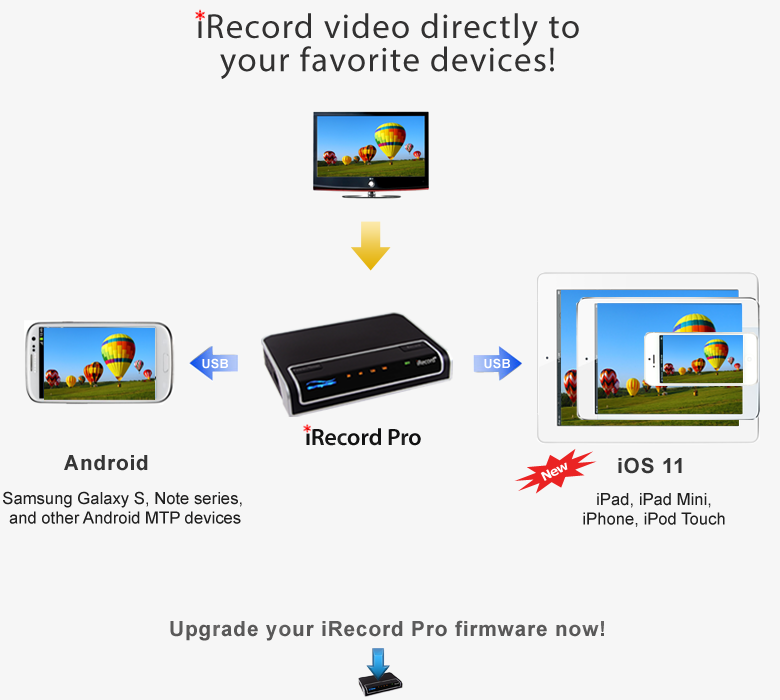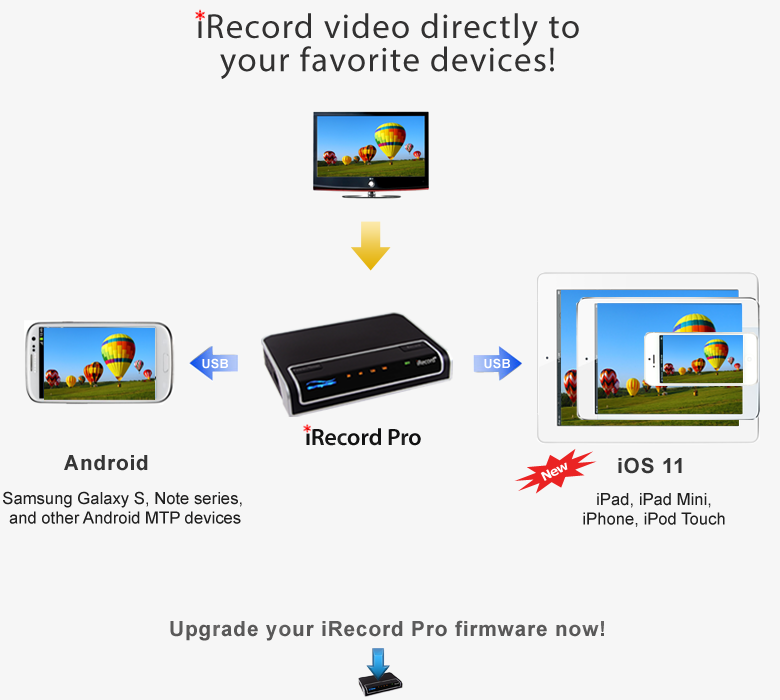|
. |
|
. |
|
|
|
|
|
|
|
|
|
|
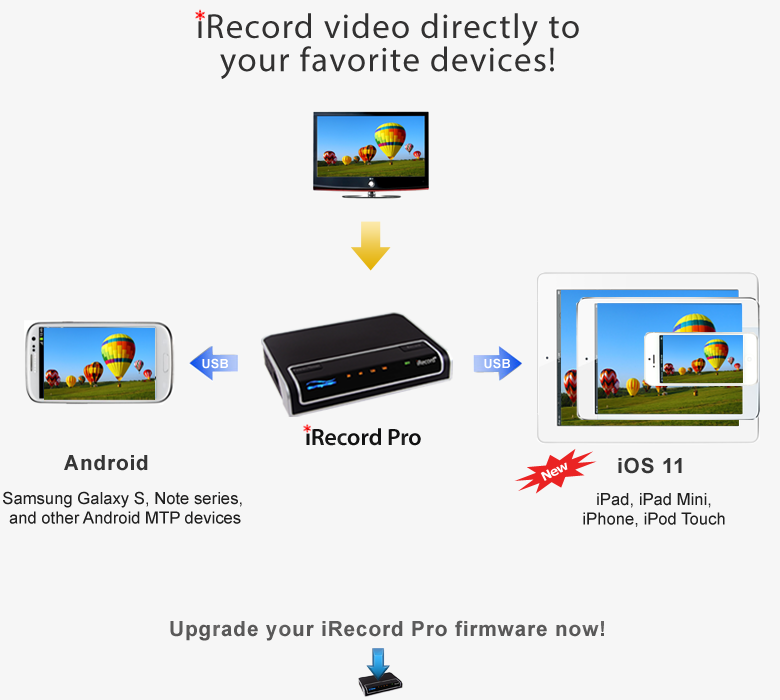 |
|
|
|
|
|
|
|
|
|
|
|
|
. |
|


 |
Easy to use
high quality media recorder for iPad, iPhone & iOS 11
Attach an
analog video source and your portable USB device including iPad, iPhone
or iPod touch. Simply press a button to start and stop recording. The
recordings appear in the play list of an iPad, iPhone or iPod for
immediate play back. No computer or iTunes required. iRecord Pro can
also record directly to a PC or Mac hard disk.
-
One-touch recorder
-
High-quality video / audio and audio-only recorder
-
Records from any analog video source including DVD/CD player, TV,
DVR, VCR, or any cable/satellite set-top box
-
Full D1 (720x480/576) at 30/25 frames per second
iRecord Pro
(PMR-200) is a baseline model supporting direct recording to all iPhones
and iPods. iRecord Pro (PMR-201), in addition, can record directly to
iPad.
A firmware upgrade supporting iPad is available.
|
|
| |
|
|
|
|
| |
|
|
|
|
|
|
|
. |
|
Media recorder for the
Professionals
The iRecord Pro+ (PMR-202) and iRecord Pro* (PMR-203) models are
suitable for business, professional and industrial applications.
The iRecord Pro+ firmware includes no watermarking in the video
recordings. The preferred recording parameters, other than the
default, can be set through iRecord desktop utility and stored
automatically to flash for future use.
The iRecord Pro* firmware, in addition, supports video recording
to camera roll of iDevices ready for sharing via MMS and email
(default mode). To control file size, video frame-rate can be
set, from a selection, between 1-30 fps. Furthermore, the
recordings can be stored in progressively downloadable format
for hosting on websites. The iRecord Pro+ and iRecord Pro*
models are being used in the:
-
Medical
field
-
Television studios & acting schools
-
Construction industry
-
Sports
and other similar areas
|

 
|
|
| |
|
| |
|
|
|
|
|
|
|
. |
|


 |
|
Media duplicator for easy content distribution
The iRecord
Duplicator (iRecord Pro-D) model is suitable for business, professional
and content distribution applications.
The iRecord Pro-D, in conjunction with the supplied USB hub, supports video/audio
or audio-only recording simultaneously to multiple USB devices including
iPad, iPhone, USB hard disks and flash drives. Simply connect a USB hub
to iRecordís USB port and multiple storage devices to the USB hub. Now
start playing the attached analog A/V source and press record button of
iRecord. The contents will get digitized, compressed and stored onto the
multiple devices simultaneously. Recording to a single device, does not
require attaching of USB hub.
The iRecord Pro-D firmware includes no watermarking in the video
recordings. To control file size, video frame-rate can be set, from a
selection, between 1-30 fps. Furthermore, the recordings can be stored
in progressively downloadable format for hosting on websites. The
preferred recording parameters, other than the default, can be set
through iRecord desktop utility and stored automatically to flash for
future use. Typical applications areas are:
-
Recording studios / Television studios
-
Acting and Music schools
-
Advertising agencies
-
Sports and other similar areas
-
Live Performance
|
|
| |
|
|
|
|
|
|
|
|
. |
|
Self Configurable Portable
Audio Recorder
iRecord
Music is a multi-function USB device and the only audio recorder that
can directly record to
iPhones,
iPads,
iPods (upto
iOS4)
and other portable media players with a touch of a button. No computer
or complicated software required. It records from any analog audio
source including CD/DVD player, cassette player, LP, microphone,
internet radio, VCR, PVR/DVR, cable/satellite TV box, TV and even a
computer. It supports lossless audio recording formats such as FLAC, WAV
beside MP3 and AAC compression. Has built-in storage of 2GB. It has a
number of use-cases including the following:
1)
Music & voice recorder
2) Media sharing device
3) USB mass storage device
4) MP3 player
|

 |
|
|
|
|
|
|
|
 |
|
| |
|
|
|
|
|
|
|
|
|
|
|
|
|
|
|
|
|
|
Copyright © Streaming Networks, Inc. All rights reserved.
About | Jobs
|
Contact Us |
Legal |
|
|
|
|
|
|
|
|
|