|
|
| |
..... |
|
|
iRecord
Desktop |
|
iRecord Desktop |
|
iRecord Desktop is a companion software application for iRecord.
It enables advanced features, like scheduled recording, and lets you customize various settings to make iRecord operate the way
that you want. The latest version of iRecord Desktop is available free of charge to registered users in both Mac and Windows
versions. |
|
|
| |
|
|

|
|
- For Apple iPods
you can have iRecord automatically update the iTunes database
when new media is added to the iPod.
- You can specify
a maximum recording duration after which the iRecord will
automatically stop recording.
- The file split
duration breaks long recordings into multiple files.
- Select between
MP3 and AAC audio recording formats
- Set the bit rate
for audio recordings
- Set the number
of seconds of silence that will be used to determine the start
of a new track for audio recording
|
|
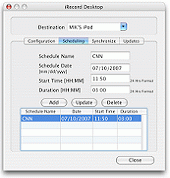
|
|
- Specify the
name, date, time and duration for one or more recordings.
- At the scheduled
time iRecord will record the audio/video signal onto your iPod.
The signal could be from a cable or satellite set top box, from
terrestrial or satellite radio, or any other source that you can
connect to iRecord. You can review and amend the schedule.
- Note that
scheduling is currently only available for iPods.
|
|

|
|
iRecord Desktop
enables you to synchronize audio and video files from your iPod,
or other USB device, with iTunes on your Windows or Mac
computer. You can then make backups of your media, or transfer
it to another device. Note that synchronization works only for
iRecord recorded files.
|
|

|
|
The iRecord
platform is subject to a continuous improvement plan where new
functions, features and support for new devices are made
available to existing users through software upgrades.
iRecord Desktop
simplifies the process of locating, downloading and installing
updates to iRecord Desktop and the iRecord firmware.
|
|
|
| |
| |
| |
| |
| |
| |
| |
| |
| |
| |
| |
| |
|
| |
|
| |
Get
In Touch |
| |
|
| |
| |
| |
| |
| |
| |
| |
| |
| |
| |
| |
| |
|
|
|
|
|